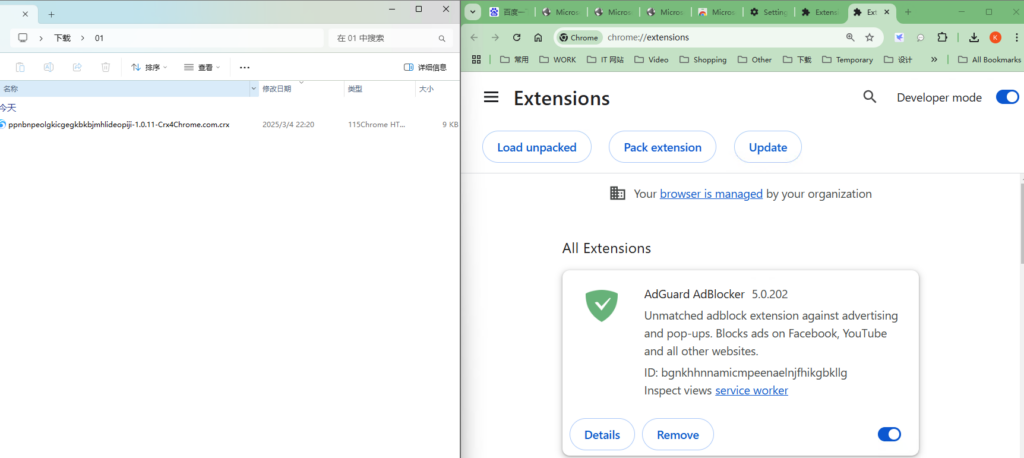When you PC can’t access Google, but you like using Chrome browser, In this case, You need to install some Chrome extension manully.
Option 1: Package the extension from a PC that can access Google, then using the crx file to drop to Chrome extension to install.
Enable developer mode in Chrome and check the ID of the extension in Chrome on the PC that have installed.
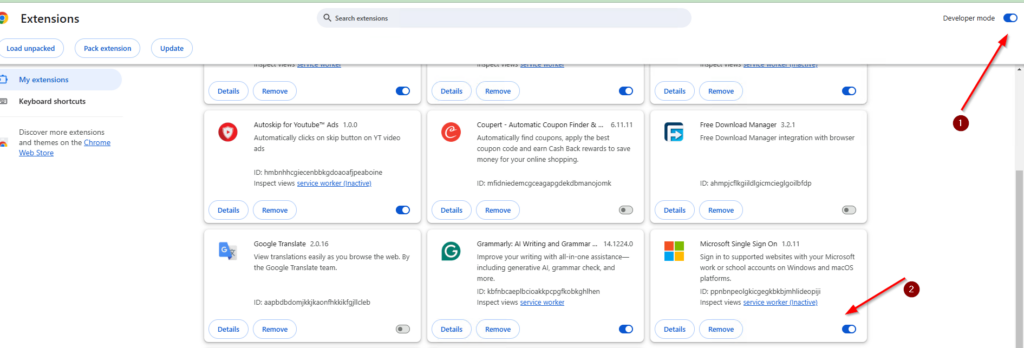
Open the path C:\Users\username\AppData\Local\Google\Chrome\User Data\Default\Extensions
Then search the ID found from previous step.
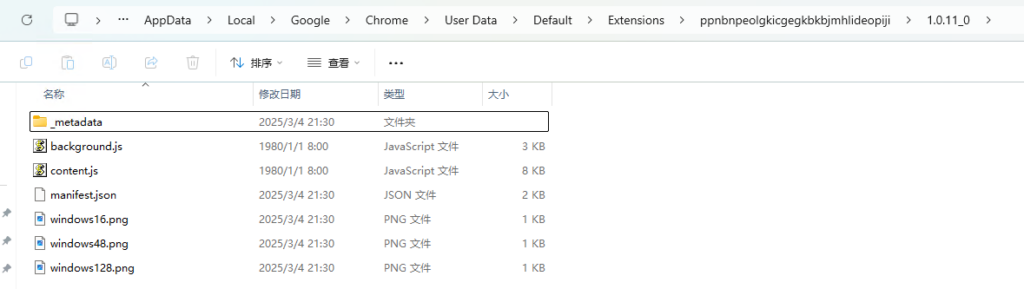
Click “Pack extension” to pack the extension to a file. Keep the “Private key” blank, as it’s optional.
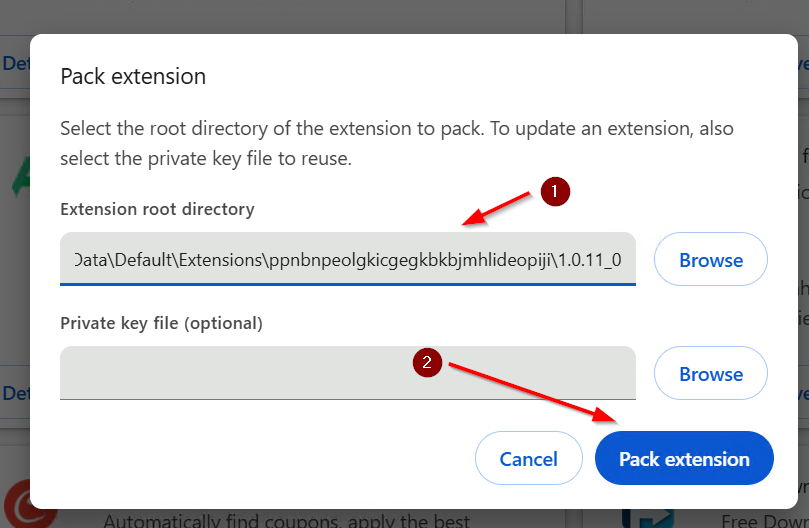
Click “OK” to comfirm.
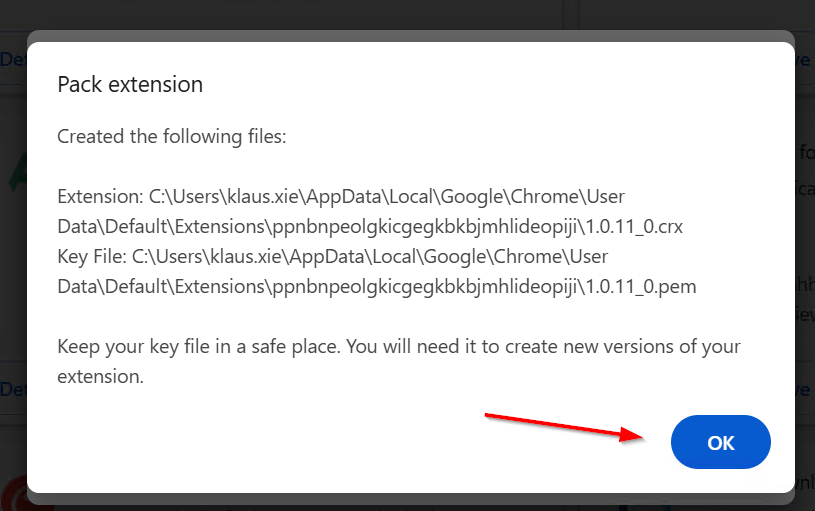
The crx and key file will save in below.

Then just copy the crx file to the PC that need to install the extension manully.Just drop the crx file to Chrome extension.
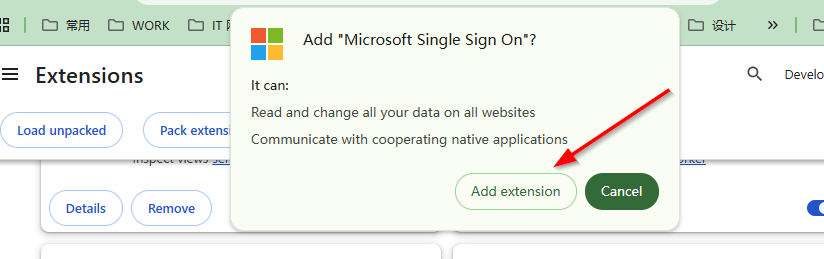
- After added, the SSO extension have installed.
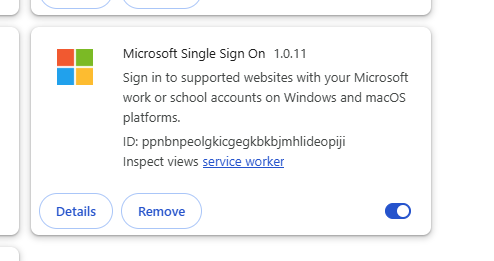
Option 2: Download the extension crx file from website, then just like previous steps drop to Chrome extension.
I just download it on https://www.crx4chrome.com/ , Download from 3 of the 4 if you can’t access to Google.
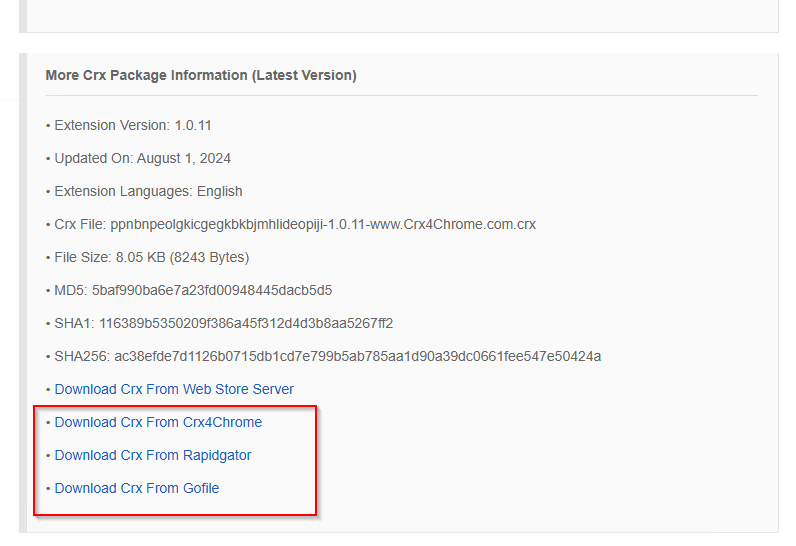
You still can drop it to Chrome extension to fulfill what you need.