Install the wordpress related components on the new Server
- Check upgrade in Ububtu
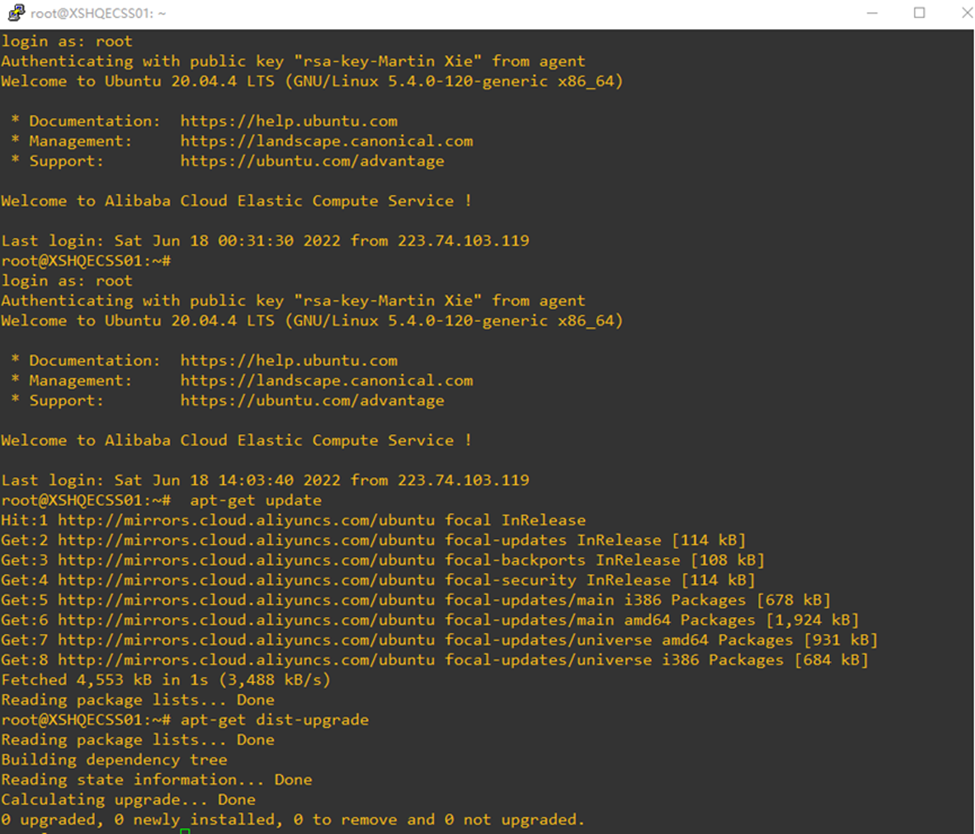
- Installed Apache和MariaDB
root@XSHQSECS02:~# apt-get install apache2 mariadb-server mariadb-client
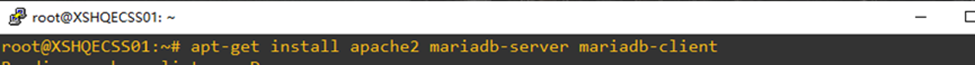
- Start Apache and MariadDB also enable it in start up
root@XSHQSECS02:~# systemctl start apache2
root@XSHQSECS02:~# systemctl enable apache2
root@XSHQSECS02:~# systemctl start mariadb
root@XSHQSECS02:~# systemctl enable mariadb
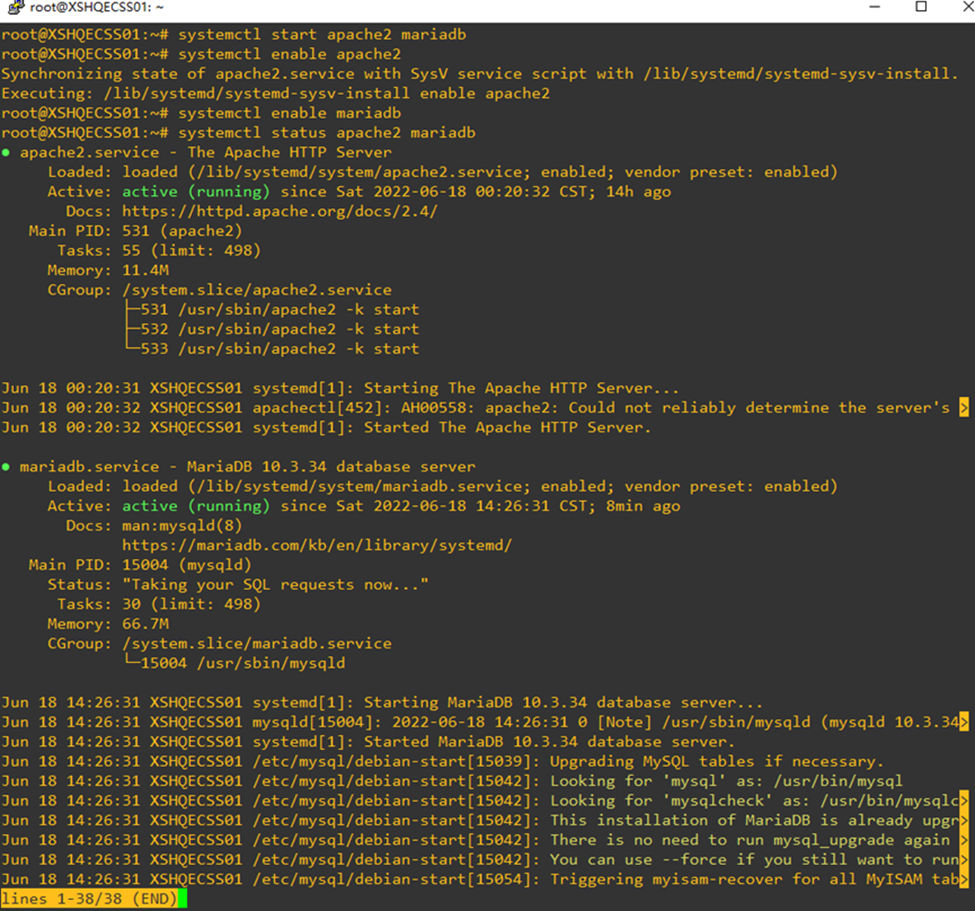
- Config MariaDB
root@XSHQSECS02:~# mysql_secure_installation
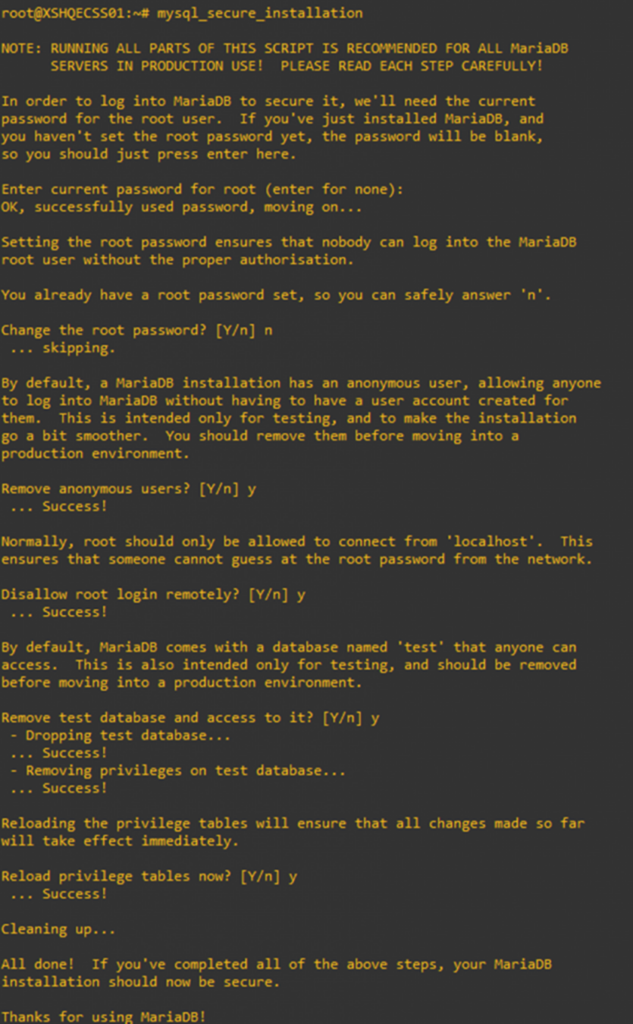
- Install PHP and other depends packages
root@XSHQECSS01:~# apt-get install php php-mysql php-cgi php-cli php-gd phpMyAdmin
- Generate public key on the new server, then copy it to the authorized key to old server.
root@XSHQSDO03:~# ssh-keygen -t rsa -b 4096 -C XSHQSDO03
- Then verify that you’re able to connect to the old server from the new server using SSH.
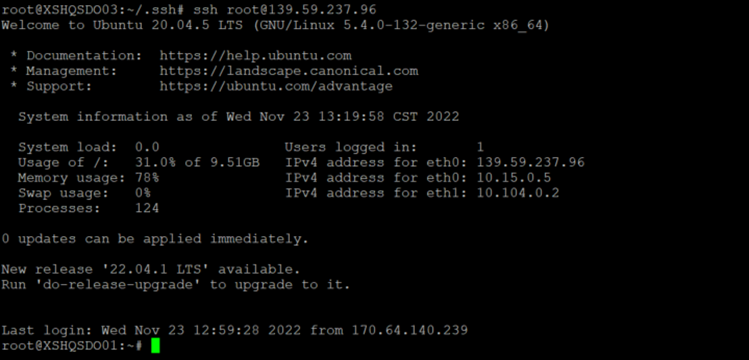
- Copy all the files from the old Web server
root@XSHQSDO03:~/.ssh/wordpressbak# scp -r 139.59.237.96:/var/www/* ./
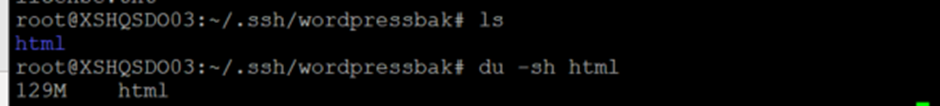
- Backup database from old server
root@XSHQSDO01:~# mysqldump -u DB_USER -p DB_NAME > export.sql
- Copy the wordpress file to the correct directory and grant the access
root@XSHQSDO03:/var/www/html# cp -r /root/wordpressbak/html/* /var/www/html/
root@XSHQSDO03:/var/www/html# chown -R www-data:www-data /var/www/
- Copy the database backup to the new server
root@XSHQSDO03:~/wordpressbak# scp -r root@139.59.237.96:/root/export.sql ./
- Import the database
root@XSHQSDO03:~/wordpressbak# mysql -u wpdata -p ITWiki < export.sql
- Restart all the services and testing browser the website
root@XSHQSDO03:~/wordpressbak# systemctl restart apache2
root@XSHQSDO03:~/wordpressbak# systemctl restart nginx
root@XSHQSDO03:~/wordpressbak# systemctl restart mariadb